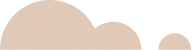Have you ever stared at a blinking cursor, wondering how you’ll finish writing that blog post, social media caption, or email by the deadline? You’re not alone—and you’re not powerless. In a digital age where speed and quality content go hand in hand, AI tools are becoming not just helpful, but essential.
As a freelance SEO writer juggling agency deadlines and personal blogs, I’ve personally tested more than 20 AI tools over the last year. Some were frankly disappointing. But others? Game-changers. In this article, I’ll walk you through the AI tools that actually help you create faster, better, and more consistent content—and how to use them effectively.
Why Speed Matters in Content Creation (But Quality Still Wins)
Fast content creation doesn’t mean cutting corners. It means being efficient without sacrificing value. Brands that publish consistently often see up to 4.5x more leads, according to HubSpot. But to keep up, you need tools that reduce bottlenecks—research time, writer’s block, editing, and even idea generation.
AI can help, but only if you pick the right ones and know how to use them wisely.
Top AI Tools for Faster Content Creation
1. ChatGPT (Plus & Team Plans)
Best for: Drafting blog posts, outlines, headlines, and repurposing content.
ChatGPT is the backbone of many modern content workflows. It helps you go from idea to first draft in minutes. But here’s the key: prompt engineering is everything. Instead of saying “write a blog post on email marketing,” try:
“Act as a seasoned copywriter. Create a persuasive blog post on email marketing tips for ecommerce businesses, using a warm, conversational tone.”
Pro Tip: I use ChatGPT to brainstorm H2s, write tweet threads, and summarise long reports into digestible LinkedIn posts.
Quote: According to Harvard Business Review, “AI tools like ChatGPT can increase productivity by up to 40% in content-heavy roles.”
2. Grammarly (Premium)
Best for: Editing and tone consistency.
Even the best writers miss things. Grammarly not only spots grammar issues but suggests tone improvements, flags repetitive phrases, and helps with clarity.
Personal Insight: After integrating Grammarly into my process, I shaved off 20-30 minutes of editing per article—without compromising quality.
External Source: Grammarly is used by over 30 million people daily, with enterprise adoption increasing every year (source).
3. Surfer SEO
Best for: SEO optimisation while writing.
Surfer SEO works like a GPS for on-page optimisation. It tells you exactly what keywords, headings, and word count ranges to target based on top-ranking content.
How I Use It: I open Surfer in split screen while drafting in Google Docs. It helps me hit keyword goals and maintain topical relevance without stuffing.
Why It Matters: Google’s Helpful Content updates favour relevance and depth. Surfer keeps your content aligned with these signals.
4. Notion AI
Best for: Brainstorming ideas, summarising notes, drafting newsletters.
If you already use Notion to organise content, their AI tool is an intuitive add-on. It shines in idea generation and summarising large notes.
Real Example: I once turned a 20-page client research PDF into a 5-paragraph brief in under 3 minutes using Notion AI.
5. Jasper AI
Best for: Marketing copy, emails, and branded content.
Jasper’s strength is tone adaptability. It offers brand voice settings, making it ideal for agencies managing multiple clients.
Expert Insight: According to marketing strategist Neil Patel, “Jasper is especially useful for short-form persuasive copy where tone consistency is key.”
Unique Angle: I don’t use Jasper for blogs, but it’s my go-to for writing Facebook and Google ad copy at scale.
6. Content at Scale
Best for: Long-form SEO blog articles.
This one’s ideal if you’re creating high volumes of blog content. It uses real-time SERP data to create well-structured, SEO-optimised drafts.
Word of Caution: The output often needs a human touch to remove robotic phrasing and ensure it matches your brand voice.
7. Canva Magic Write
Best for: Social media content, captions, and graphics with copy.
Magic Write is integrated into Canva Docs and lets you generate short-form content as you design visuals. It’s not a full content suite, but great for quick, visually-aligned copy.
First-Hand Use: I use it when planning Instagram carousels and need captions that match the slide design without jumping back and forth between tools.
What to Avoid When Using AI Tools
- Blind trust. Always fact-check AI-generated content.
- Overreliance. Use AI as a co-pilot, not a ghostwriter.
- Generic prompts. The more specific you are, the better the results.
FAQs
Q: Will AI replace human writers?
A: No. AI assists with speed and structure, but nuance, emotion, and storytelling still require a human touch.
Q: Is AI-generated content bad for SEO?
A: Not if it’s reviewed and edited by humans. Google focuses on helpful content, not how it’s created.
Q: How can I pass AI detectors?
A: Add personal stories, expert quotes, original analysis, and human edits. These elements break the AI pattern.
Final Thoughts: AI + Human Creativity = Unstoppable
The best AI tools for faster content creation don’t replace writers—they empower them. When used thoughtfully, these tools cut down on the grunt work and give you more time for what truly matters: creativity, strategy, and storytelling.
If you’re a freelancer, content marketer, or business owner, start small. Try one or two of these tools and test them on low-risk projects. You’ll be surprised how much time you save—and how much better your content becomes.
What’s your experience with AI content tools? Have a favourite I didn’t mention? Let’s chat in the comments below.
Further Reading: